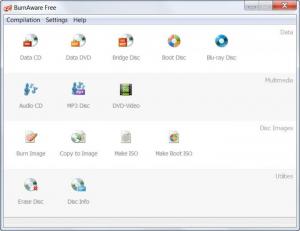BurnAware Free
11.5
Size: 8.32 MB
Downloads: 9370
Platform: Windows (All Versions)
Despite the fact they are a bit old, DVD discs and even CDs continue to be extremely popular among computer users and not only. That's because DVDs have a fair storage space, around 4.7GB, making them suitable for storing almost any type of data. Besides that, they can be played in various media devices and even in car players. The same goes for CDs, even though their storage space is much lower than the one of DVDs. Things change when we are talking about Blu-ray discs. These discs can store from 25 to 50GB of data, being compared almost to hard disks. But not matter what type of disc you have, burning it may be a problem if you are using the Windows operating system and no additional software.
Windows has a feature for burning CDs and DVDs, but not Blu-ray discs. The DVD/CD burner lacks features and it's very limited. BurnAware Free is the exact opposite. It's a free burning software that manages to take over where the Windows CD/DVD burner left off, joining together a variety of features. It doesn't require more than a CD/DVD recorder and an average computer.
As I was talking about Windows earlier, it's clear that BurnAware Free is a Windows application, being able to run on XP/2000/Vista and 7 without problems. The installation process doesn't even worth mentioning, as it's very simple to complete. Still, the interface of BurnAware Free definitely needs some words. The first window includes several disc projects, organized in graphical icons. This will make the user able to quickly choose the project he is looking for. Projects can also be chosen using the classical top menu.
Clicking on any of the icons will take the user to the next screen, where he can add his desired files and folders to be burned on the disc. The same goes for Blu-ray discs, as the software offers support for them. Besides burning files and folders on discs, BurnAware Free is also able to create audio CDs and video DVDs.
BurnAware Free is not limited to burning discs, as it can even create image files, for backing up all the information stored on a disc. These images can be burned later on using the same software. Even operating system discs can be backed up as bootable images, so they can be installed on laptops where there isn't an optical drive present.
Some extra tools present in BurnAware Free include erasing rewritable discs and displaying some disc info, like the producer or the maximum speed it supports. Speaking about speed, BurnAware Free allows selecting the burning speed and it's also compatible with a wide range of CD/DVD writers.
Pros
It includes a simple interface from where all the projects are displayed as icons, letting the user quickly select the desired project. Besides that, the software is compatible with Blu-ray discs. Furthermore, disc images can be created from any type of disc, even bootable ones. What's more, rewritable discs can be erased using the application.
Cons
The program doesn't have the advanced features included in other burning applications. BurnAware Free is a free burning application that allows you to create any type of disc project.
BurnAware Free
11.5
Download
BurnAware Free Awards

BurnAware Free Editor’s Review Rating
BurnAware Free has been reviewed by Jerome Johnston on 23 Mar 2012. Based on the user interface, features and complexity, Findmysoft has rated BurnAware Free 5 out of 5 stars, naming it Essential